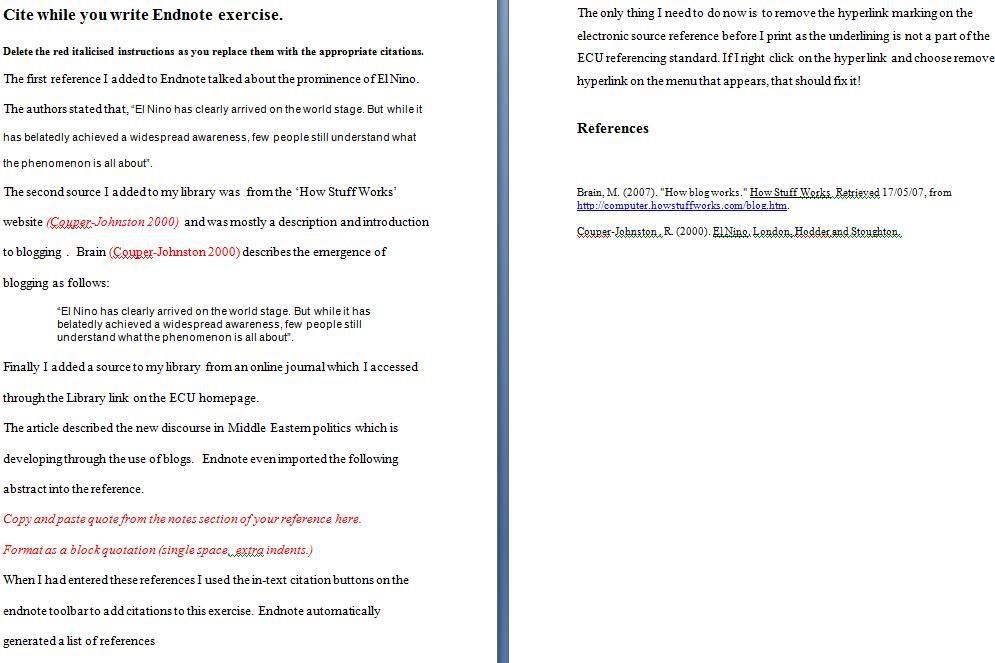Governments are entitled to rely on very wide-ranging exceptions to copyright infringement, compared to other copyright users,
Local governments are not entitled to rely on the special provisions for governments, and
It can be difficult to work out whether a statutory body or government corporation is entitled to rely on the speacil provisons for governments.
• Unless there is an agreement to the contrary, copyright in a logo is generally owned by its creator.
• Unauthorised use of a logo may not only infringe copyright but may also raise issues under other areas of law
such as trade mark rights, passing off laws and consumer protection laws.
Copyright protection is free and applies automatically when material is created.
• A song normally comprises of both a musical work and a literary work, each of which may have different
copyright owners.
• Sound recordings are also protected by copyright. This copyright is separate and additional to any copyrights
in the music and lyrics.
• Creators of musical or literary works also have moral rights in relation to their work.
It is now legal for a person to copy a videotape he or she owns onto a DVD for private and domestic use.
• The new provision does not apply an infringing videotape.
• If you download a movie from the Internet for free, it may be a pirate copy, which means you infringe copyright by downloading it.
1. The action to reproduce musical work, and
Do not reveal personal information about yourself on a webpage that has many visitors,
Use cookie notices on your Web browser,
Have a “clean” email address,
Do not give personal details to people you do not know,
Beware of who you are sending an email to,
Sites that offer a prize want your personal details in exchange,
Do not reply to spammers,
Be conscious of Web security.
Be conscious of home computer security.
Examine privacy policies and seals.
Only you decide what information to reveal to whom, when and why.
Use encryption.